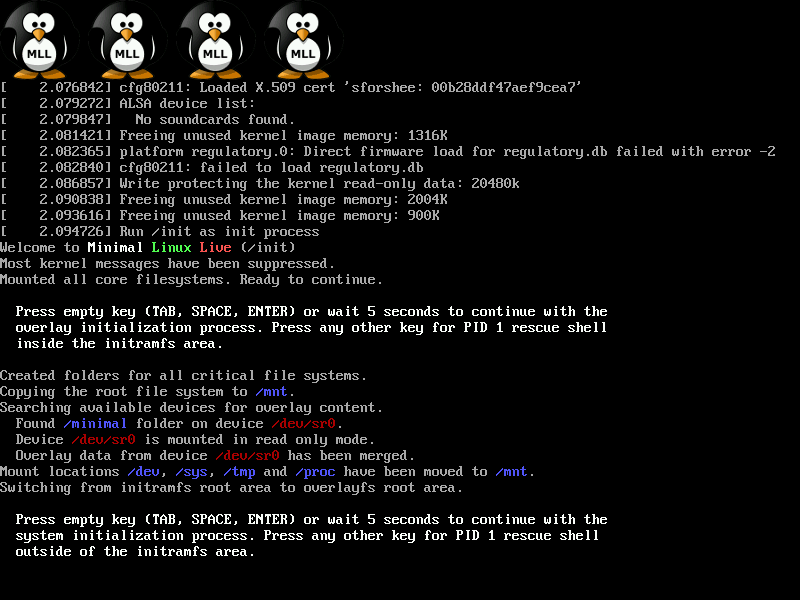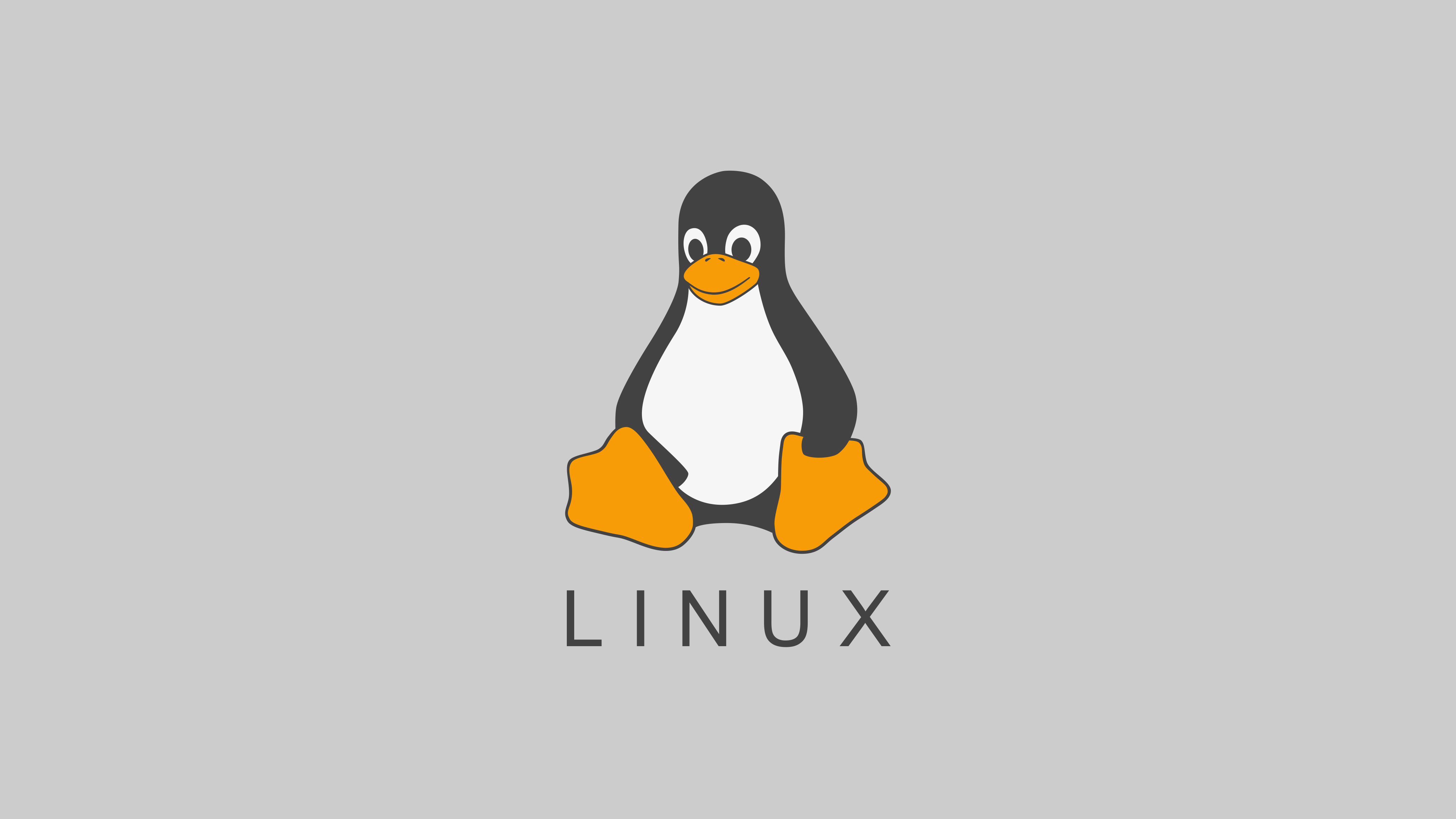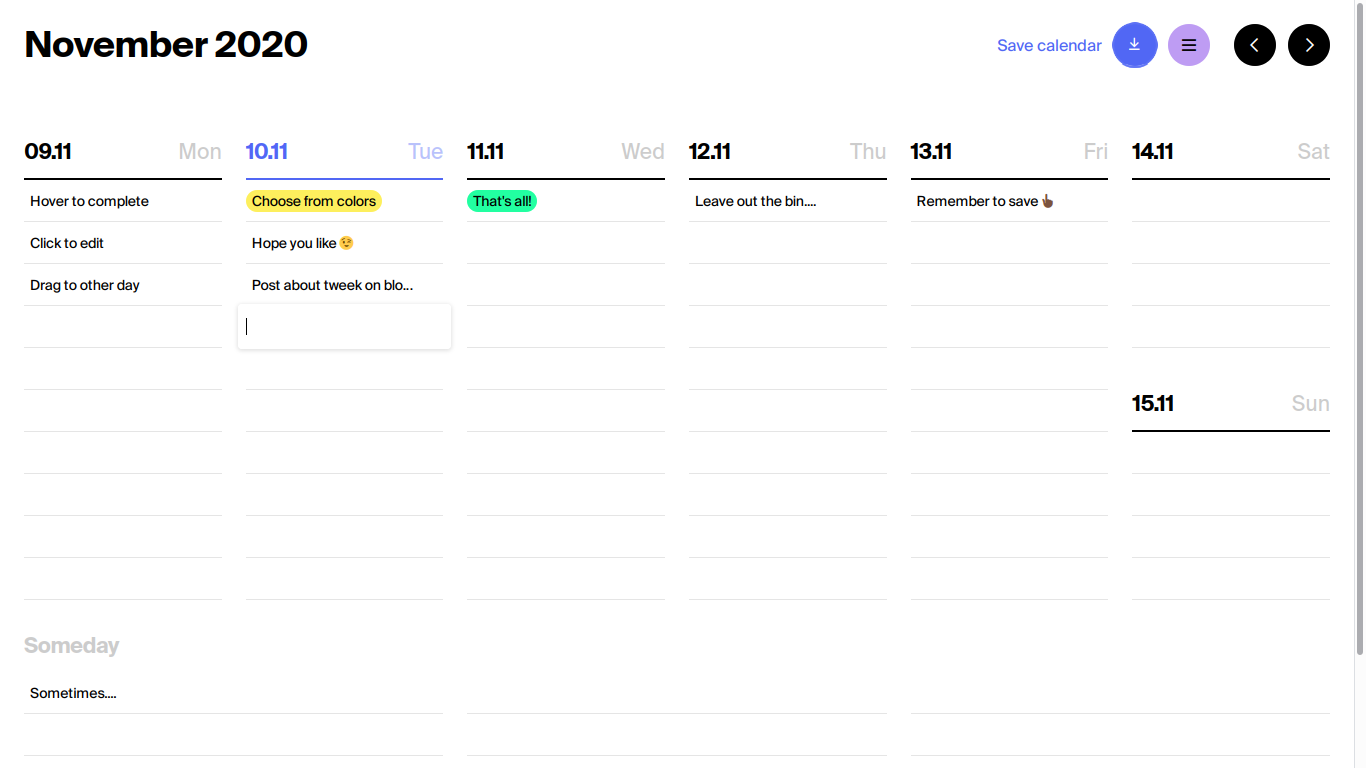Crafting Your Customized Live Linux with Linux Live Kit
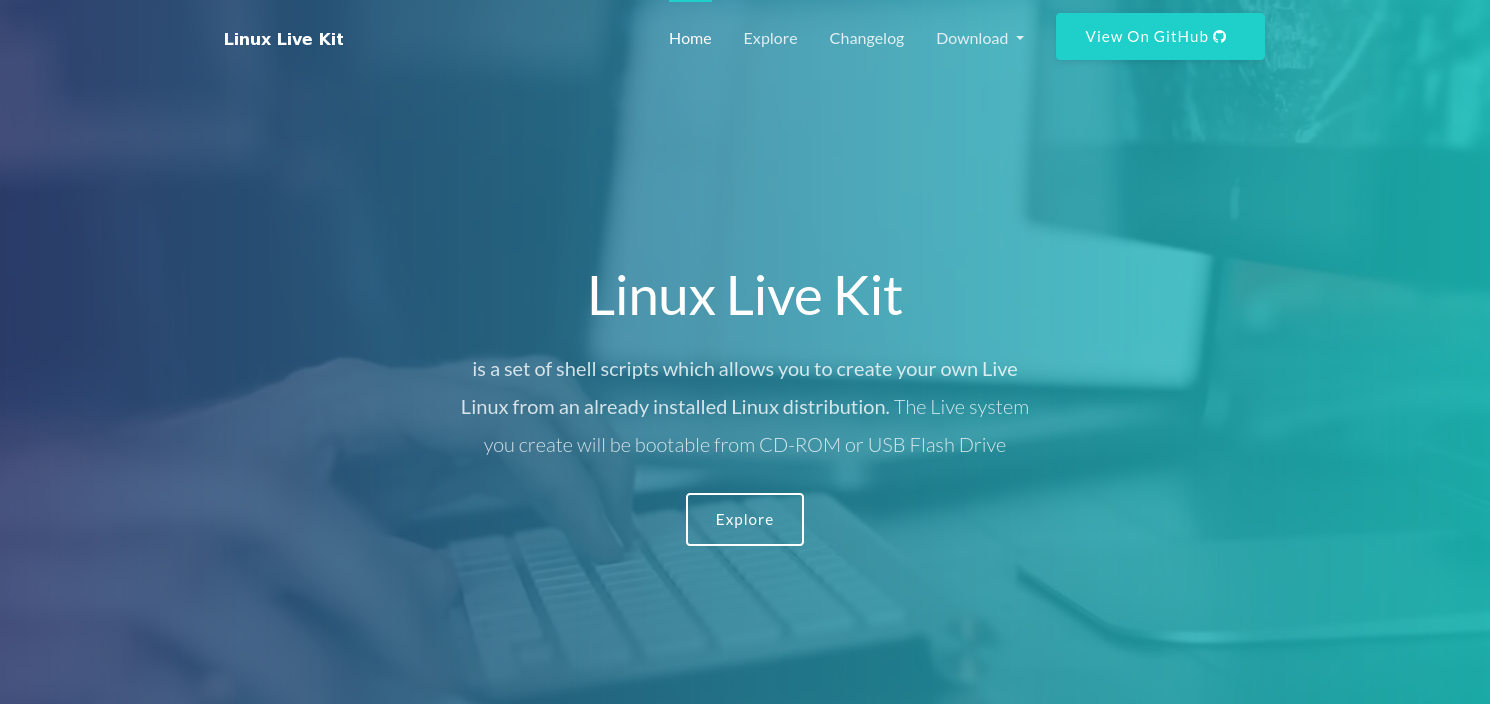
Linux enthusiasts often seek ways to tailor their computing experience to their specific needs and preferences. Linux Live Kit offers a versatile solution by providing a set of shell scripts that allow users to create their own personalized Live Linux system from an existing Linux distribution. In this blog post, we will explore the capabilities of Linux Live Kit and guide you through the process of creating your bootable Live Linux system. Let’s embark on this exciting journey of customization and flexibility.
What is Linux Live Kit?
Linux Live Kit is a collection of shell scripts designed to empower Linux users to generate their own Live Linux system. It leverages an already installed Linux distribution as the foundation and allows users to customize it according to their requirements. The resulting Live Linux system can be booted from a CD-ROM or USB Flash Drive, enabling users to carry their personalized operating system with them wherever they go.
Getting Started with Linux Live Kit:
To embark on your Live Linux customization journey, follow these steps:
Step 1: Obtain Linux Live Kit:
Visit the Linux Live Kit website at https://www.linux-live.org/ and download the latest version of the tool. Linux Live Kit is compatible with various Linux distributions and provides the necessary tools and scripts to create your Live Linux system.
Step 2: Installation:
Once you have downloaded Linux Live Kit, extract the contents of the package to a directory of your choice. Ensure that you have the required dependencies installed, which may vary based on your Linux distribution.
Step 3: Configuration:
Navigate to the directory where you extracted Linux Live Kit and locate the configuration files. These files allow you to customize various aspects of your Live Linux system, including the selection of packages, desktop environment, system settings, and more. Modify these configuration files according to your preferences to shape your personalized Live Linux environment.
Step 4: Building the Live Linux System:
With your configuration in place, it’s time to build your Live Linux system. Execute the provided shell scripts, which automate the process of creating a bootable image from your customized configuration. The scripts will generate an ISO image or USB image that contains your personalized Live Linux system.
Step 5: Booting the Live Linux System:
Once the build process is complete, you can now boot your customized Live Linux system. Burn the ISO image to a CD-ROM or create a bootable USB Flash Drive using the generated USB image. Insert the CD-ROM or connect the USB Flash Drive to your desired computer and restart it. The system will boot into your personalized Live Linux environment, ready to deliver the tailored experience you envisioned.
Linux Live Kit empowers Linux users to create their own Live Linux system, tailored to their unique needs and preferences. By leveraging existing Linux distributions and a set of powerful shell scripts, Linux Live Kit simplifies the process of customization, enabling users to build a bootable Live Linux environment. Whether you desire a portable operating system or a specialized setup for specific tasks, Linux Live Kit equips you with the tools to bring your vision to life. Explore the possibilities, unleash your creativity, and enjoy the flexibility of a personalized Live Linux system with Linux Live Kit.