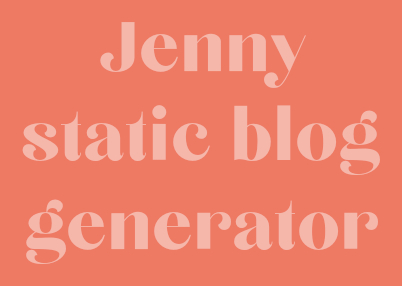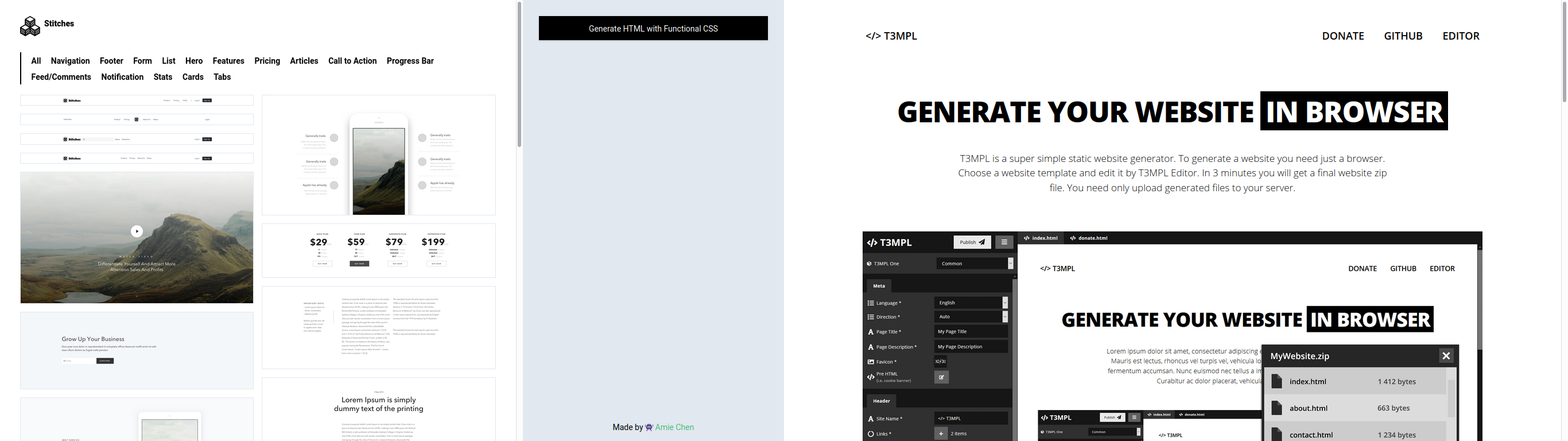Creating a basic blog post with Jenny.

Inside the
contentdirectory of the cloned Jenny template repository, create a new file with a.mdextension. For example, let’s create a file calledmy-first-post.md.Open
my-first-post.mdin a text editor and add the following content:*--- title: My First Blog Post date: 2023-07-06 author: John Doe --- #Welcome to My Blog! This is my first blog post using Jenny. Isn't it exciting? ##Subheading Here's some more content for my post. I can include text, images, code snippets, and more using Markdown formatting. ###Code Example ```python print("Hello, Jenny!")That’s it for my first post. Stay tuned for more!
> Please note that the markdown code above has had spaces removed in the heading sections....Save the file.
By following these steps, you have created a new blog post titled “My First Blog Post” with a specified date and author. You can continue to create additional blog posts by adding more Markdown files to the content directory and following the same structure. Remember to adjust the content, titles, dates, and authors according to your needs and preferences. You can also explore additional features and formatting options provided by Markdown to enhance your blog posts, such as adding images, links, headings, and more.
Happy blogging….