Fixing paprefs on ubuntu....
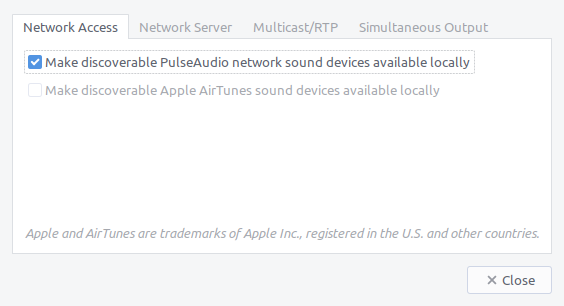
Whenever you install & open paprefs for the first time on ubuntu, you’ll notice that all but one option is grayed out. This is because some modules in /usr/lib/pulse-13.99/modules are not found. If you run the following in a terminal you’ll be able to confirm that.
strace paprefs 2>&1 |grep /lib/pulse
Actually for me there is no directory for /usr/lib/pulse-13.99 but there is /usr/lib/pulse-13.99.1. Sooo.. I tried making a symlink to see what would happen.
sudo ln -s /usr/lib/pulse-13.99.1 /usr/lib/pulse-13.99
With the symlink created I opened paprefs to find all the options are no longer grayed out & everything works totally as expected. I was really surprised when I realised that a symlink was all it took to fix this problem.
