gtk-libwinmenu
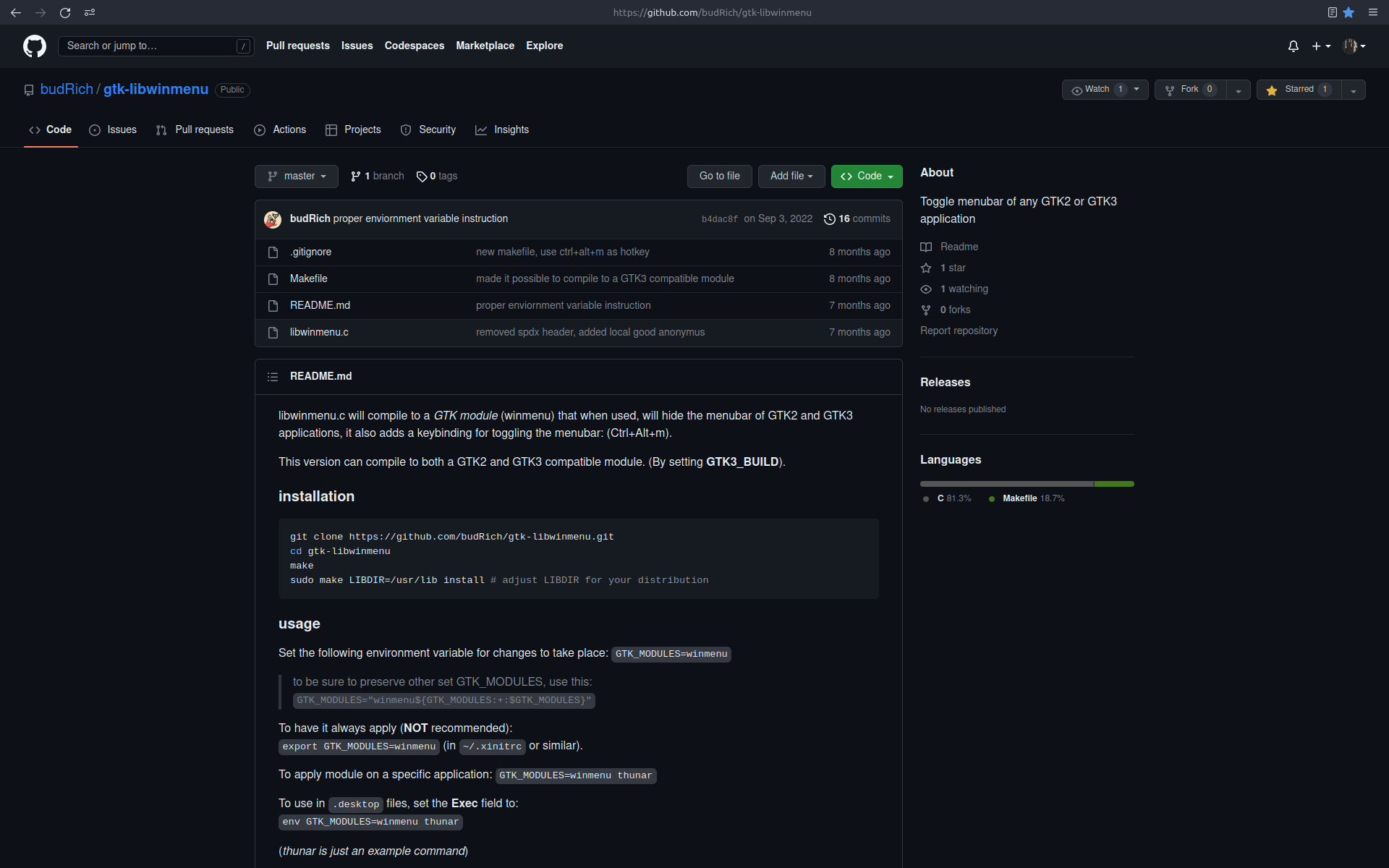
Gtk-libwinmenu is a library that provides a native Windows menu bar for GTK applications on Windows. This library replaces the standard GTK menu bar with a native Windows menu bar that looks and feels like a Windows application. This can be useful for GTK applications that are used on both Linux and Windows, and want to provide a consistent user experience across both platforms.
The library is built on top of the Win32 API, and provides a bridge between the GTK application and the native Windows menu system. This allows GTK applications to access the full range of Windows menu features, including sub-menus, accelerators, and check-boxes.
To use gtk-libwinmenu in your GTK application, you first need to download the library from its GitHub page. Once you have downloaded the library, you can compile and install it using the following commands:
$ ./autogen.sh
$ ./configure
$ make
$ sudo make install
Once you have installed the library, you can enable the native Windows menu bar in your GTK application by calling the gtk_win32_enable_menu_bar() function. This function takes a pointer to the GtkApplication object as its argument, and should be called after you have created the main window for your application.
#include <gtk/gtk.h>
#include <gtk/win32/gtkwin32.h>
int main(int argc, char *argv[]) {
GtkWidget *window;
gtk_init(&argc, &argv);
window = gtk_window_new(GTK_WINDOW_TOPLEVEL);
gtk_window_set_title(GTK_WINDOW(window), "My Application");
gtk_window_set_default_size(GTK_WINDOW(window), 640, 480);
gtk_win32_enable_menu_bar(GTK_APPLICATION(gtk_application_get_default()));
gtk_widget_show_all(window);
gtk_main();
return 0;
}
The gtk_win32_enable_menu_bar() function tells GTK to use the native Windows menu system for the application. When the application is run on Windows, the standard GTK menu bar is replaced with a native Windows menu bar that is automatically generated from the menus defined in your application.
In conclusion, Gtk-libwinmenu is a useful library for GTK developers who want to provide a consistent user experience across both Linux and Windows platforms. It enables GTK applications to use a native Windows menu bar, which can be important for providing a seamless and intuitive user experience. The installation and use of gtk-libwinmenu is straightforward, and should be considered by any GTK developer looking to make their application more user-friendly on Windows.