Batch extracting frames from multiple videos.
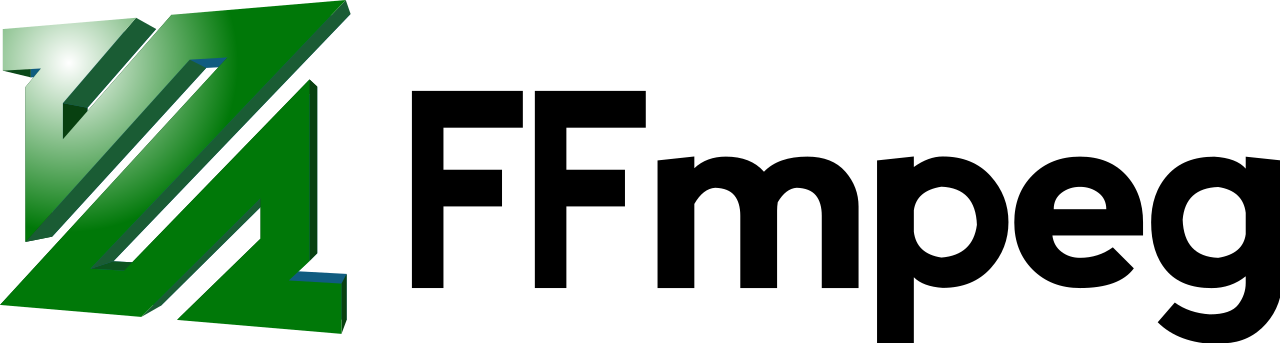
Streamline the process of batch extracting frames from multiple videos effortlessly with ffmpeg. By crafting a convenient bash script, you can harness the magic of automation. Here’s my step-by-step guide:
- Open a text editor and create a new bash script file.
- Insert the following code into the script:
#!/usr/bin/env bash
mkdir -p output_frames
for file in *.mp4; do
filename=$(basename -- "$file")
filename="${filename%.*}"
mkdir -p "output_frames/$filename"
ffmpeg -i "$file" "output_frames/$filename/image_%04d.png"
done
- Save the script with a descriptive name, for example, “frames.sh” or even just “frames”.
- Move the script to a directory that is included in your system’s PATH environment variable, such as “.local/bin” or /usr/local/bin”, to make it accessible from anywhere in the terminal.
- Open a terminal, navigate to the directory where your video files are located, and execute the script by running its name, like this:
framesor whatever you happened to call it.
The script will automatically iterate through each video in the directory and extract all frames, saving them as individual images in corresponding directories within the “output_directory”. With this streamlined approach, you can effortlessly unlock the magic of batch frame extraction using ffmpeg.



