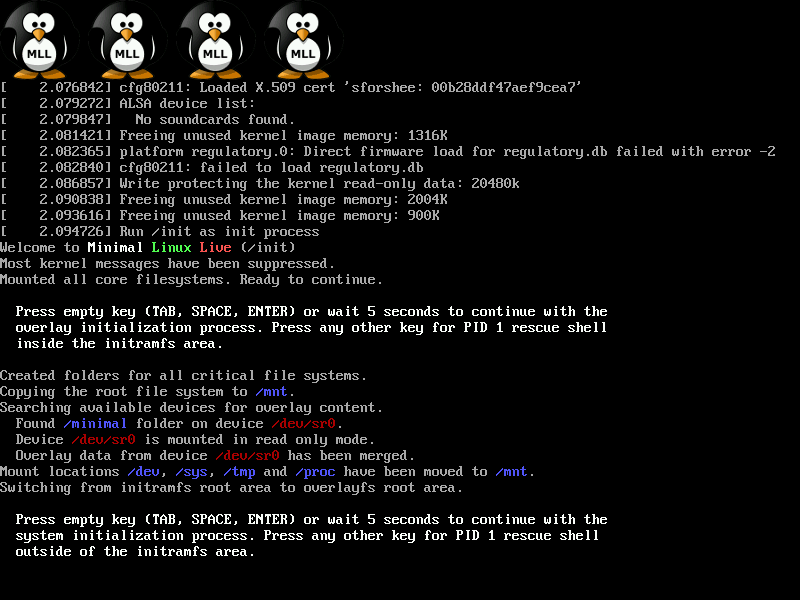Managing Non-Debian Packages: Exploring the Power of 'sudo apt list'

Introduction….
When working with Debian-based Linux distributions like Ubuntu, managing packages is a crucial task. While the default repositories provide a vast collection of software, there are instances when you may have packages from external sources. In this blog post, we will dive into the powerful command sudo apt list '?narrow(?installed, ?not(?origin(Debian)))' and explore how it helps manage non-Debian packages efficiently.
Understanding the Command:
The command sudo apt list '?narrow(?installed, ?not(?origin(Debian)))' is a valuable tool for package management. Let’s break it down and understand its components:
sudo: The “sudo” prefix grants temporary administrative privileges to execute the subsequent command. It ensures that the user has the necessary rights to fetch package information.apt list: This command provides a list of packages based on specified criteria.?narrow(): A pattern-matching function within APT that narrows down the list of packages based on specific conditions.?installed: This condition filters only the installed packages on your system.?not(?origin(Debian)): This condition filters out packages originating from the Debian repository. It selects packages that do not have the “Debian” origin.
Exploring some use cases….
Identifying Non-Debian Packages: The command helps identify packages installed from external sources, giving you an overview of non-Debian software on your system. This is particularly useful when you want to keep track of packages obtained from personal repositories or third-party sources.
Managing Non-Debian Packages: By listing non-Debian packages, you gain better control over their management. You can choose to update, remove, or modify these packages separately from the ones obtained through official Debian repositories. This allows you to maintain a more organized and efficient package management system.
Troubleshooting Dependency Conflicts: Non-Debian packages may occasionally introduce conflicts with Debian packages due to differences in versions or dependencies. By identifying these non-Debian packages, you can better troubleshoot and resolve any conflicts that arise, ensuring the smooth functioning of your system.
Security and Updates: Keeping non-Debian packages up-to-date is crucial for security and stability. With the command, you can easily monitor and check for updates specifically for these packages, ensuring you are running the latest versions with necessary bug fixes and security patches.
The sudo apt list '?narrow(?installed, ?not(?origin(Debian)))' command empowers Debian-based Linux users to efficiently manage non-Debian packages. By providing a clear list of packages installed from external sources, it enables better organization, troubleshooting, and updating of these packages.
Whether you want to keep track of non-Debian packages, resolve dependency conflicts, or ensure security updates, this command proves to be an invaluable tool for maintaining a well-managed package ecosystem on your Debian-based system.
Harness the power of sudo apt list and take control of your non-Debian packages today!
Happy package management !!