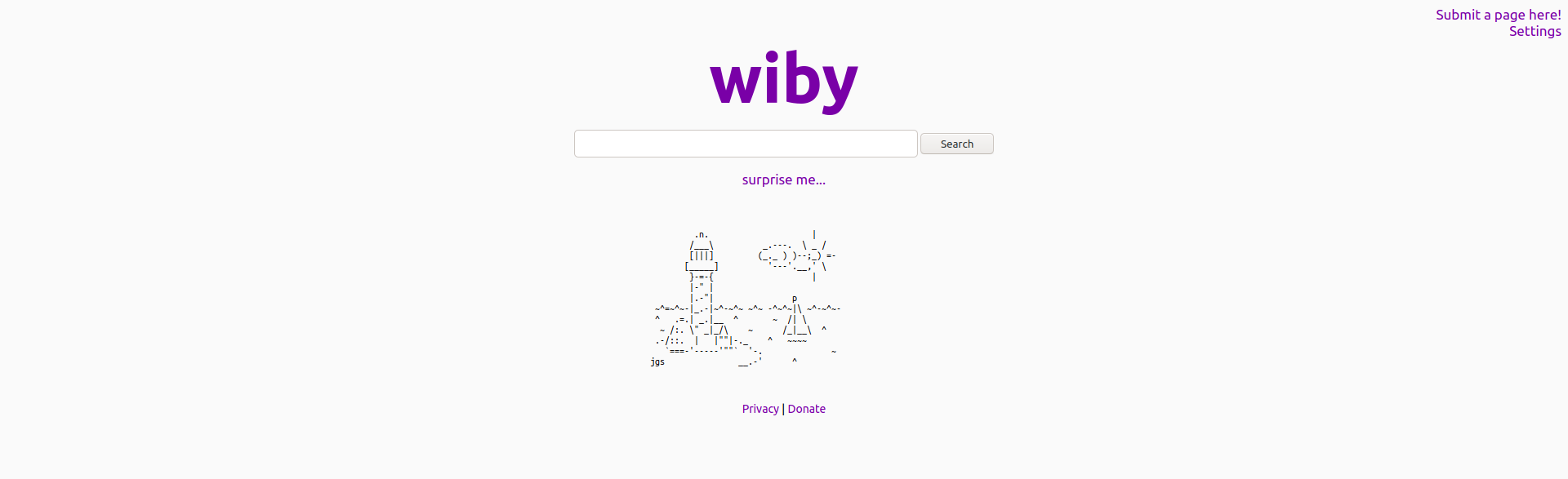Creating an apple style search box.
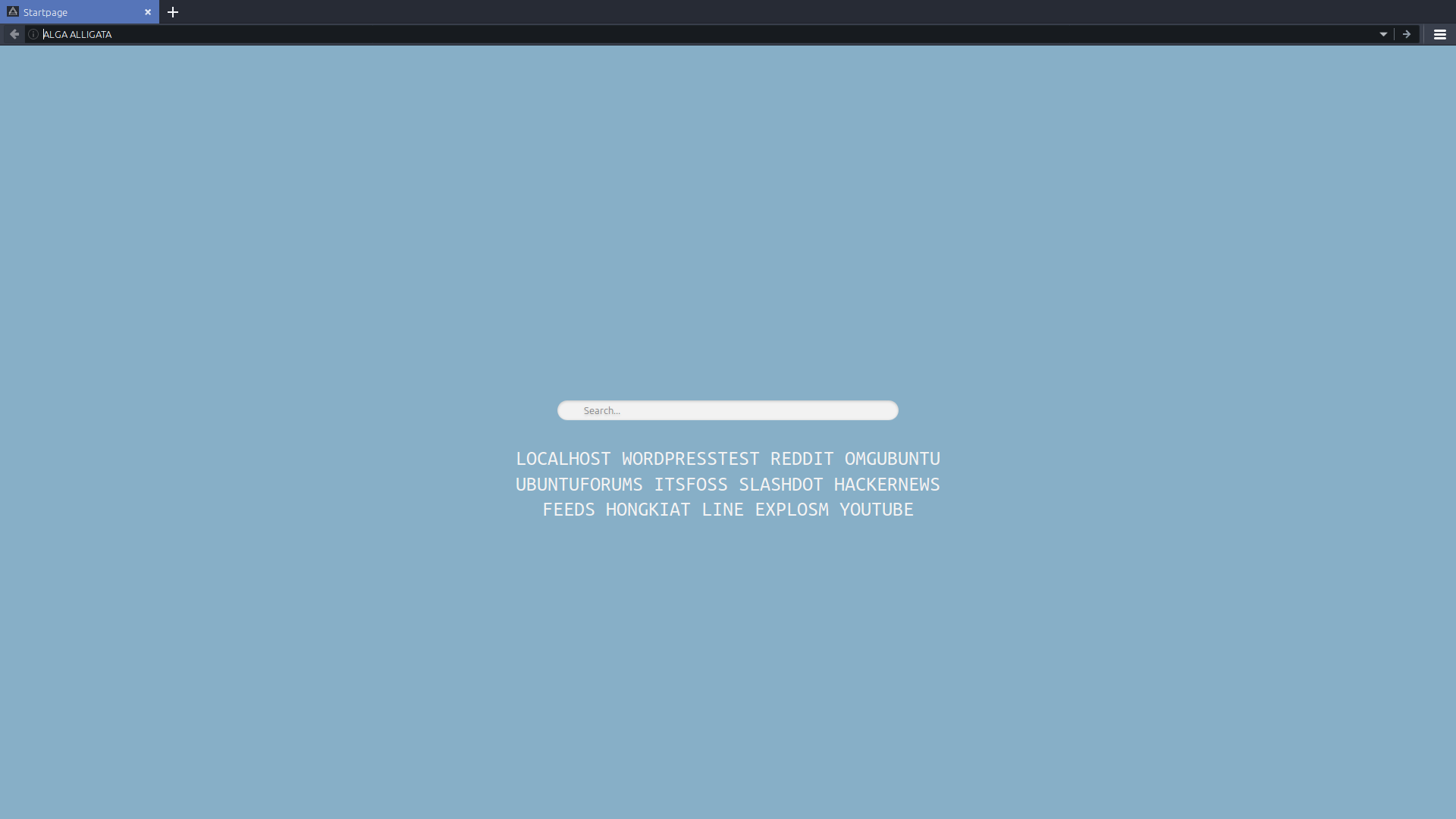
Ever wanted to create one of those neat look search boxes that used to be found on apples website ?? Well here’s the HTML & CSS code to create just the thing. Note that with search boxes you can change the action=”http://www.duckduckgo.com/search“ to any search engine you like. I’ve chosen to use Duckduckgo because that’s my search engine of choice.
[ NOTE THE “FORM” & “INPUT” HTML WAS NOT SHOWING CORRECTLY SO I HAD TO ENTER A SPACE AT THE START AFTER “<”. PLEASE REMOVE THIS SPACE BEFORE USING THIS CODE ]
HTML
< form method="get" action="http://www.duckduckgo.com/search" id="search" target="_blank">
< input name="q" type="text" size="40" placeholder="Search..." />
CSS
#search input[type="text"] {
background-color; #87afc7;
border: 0 none;
font-family: 'Ubuntu Mono', monospace;
color: #222222;
width: 400px;
padding: 6px 15px 6px 35px;
-webkit-border-radius: 20px;
-moz-border-radius: 20px;
border-radius: 20px;
text-shadow: 0 2px 2px rgba(0, 0, 0, 0.3);
-webkit-box-shadow: 0 1px 0 rgba(255, 255, 255, 0.1), 0 1px 3px rgba(0, 0, 0, 0.2) inset;
-moz-box-shadow: 0 1px 0 rgba(255, 255, 255, 0.1), 0 1px 3px rgba(0, 0, 0, 0.2) inset;
box-shadow: 0 1px 0 rgba(255, 255, 255, 0.1), 0 1px 3px rgba(0, 0, 0, 0.2) inset;
-webkit-transition: all 0.7s ease 0s;
-moz-transition: all 0.7s ease 0s;
-o-transition: all 0.7s ease 0s;
transition: all 0.7s ease 0s;
}
#search input[type="text"]:focus {
width: 400px;
}