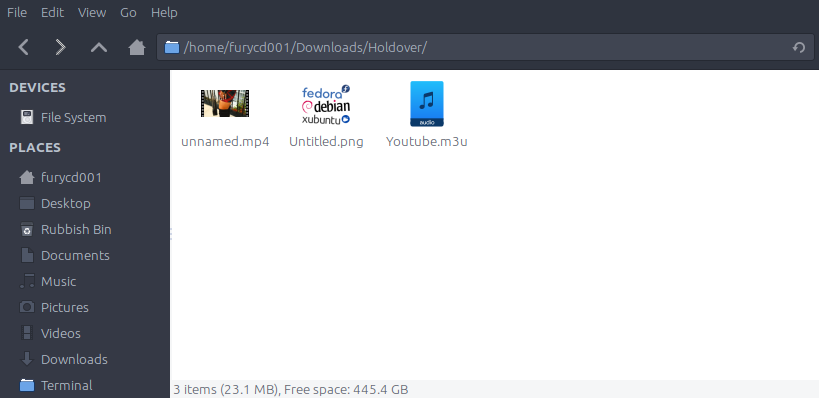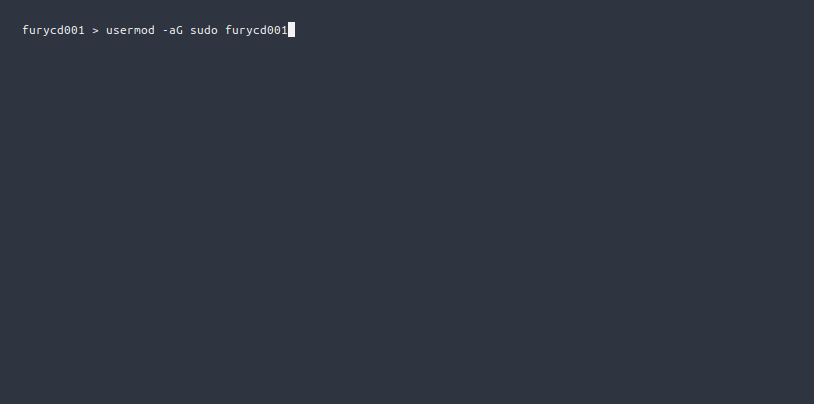Installing a full Xfce desktop on Ubuntu server.
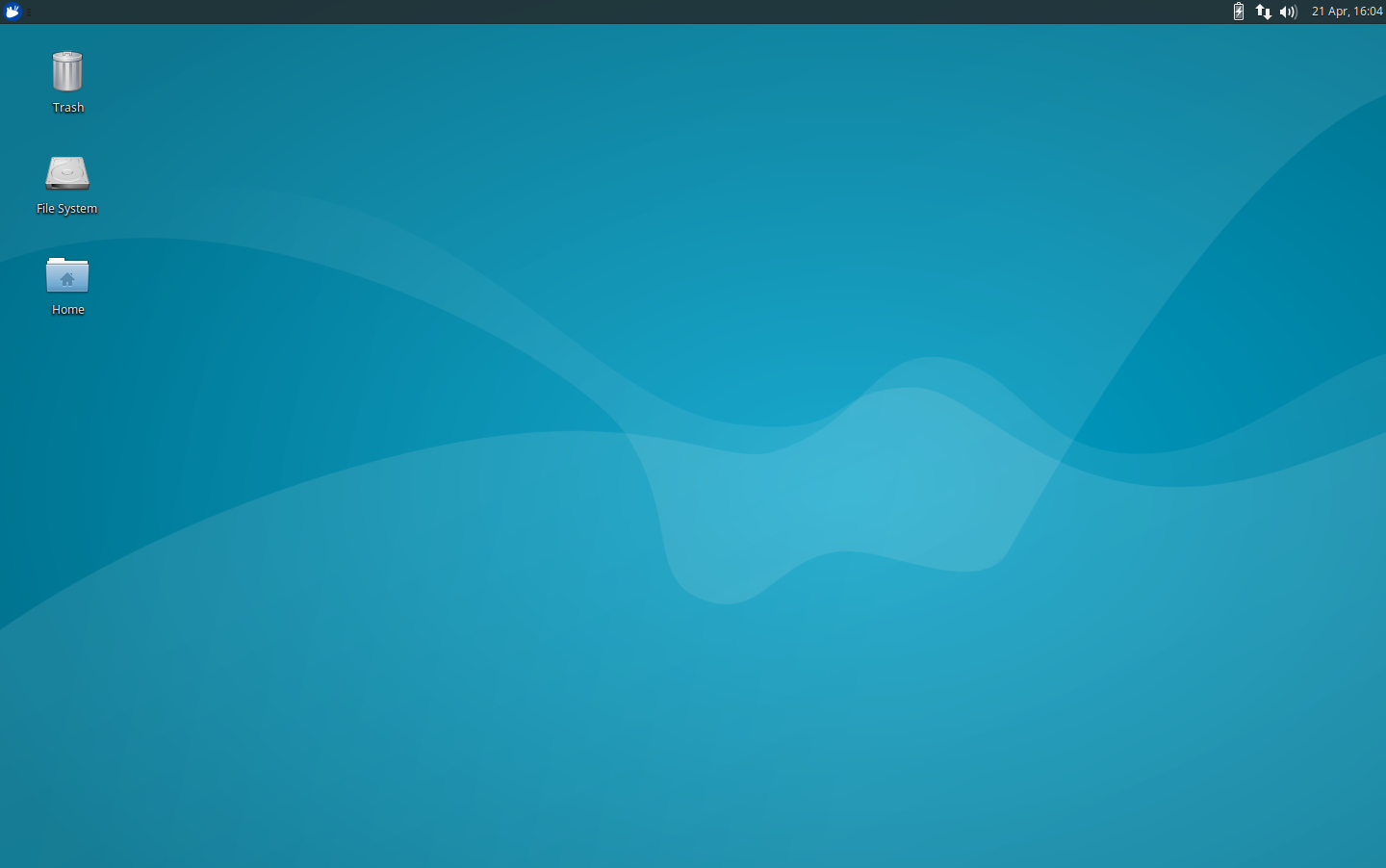
- Download the server iso….
- Proceed with the installation….
- Finish the installation & then reboot when prompt….
- Login when prompt and run the following command….
sudo apt-get update && sudo apt-get upgrade && sudo apt-get install xubuntu-desktop && sudo reboot
- Once everything has finished updating and installing, your computer should automatically reboot….
- Once rebooted you should now have a graphical environment, and be able to login to Xfce….