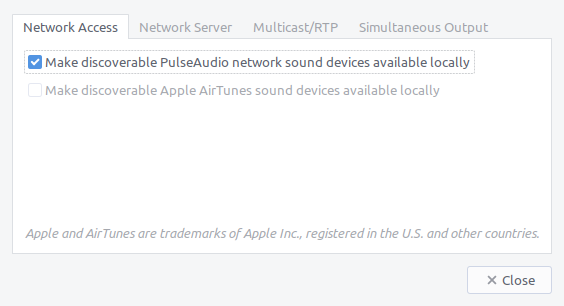Modifying a user in Ubuntu.
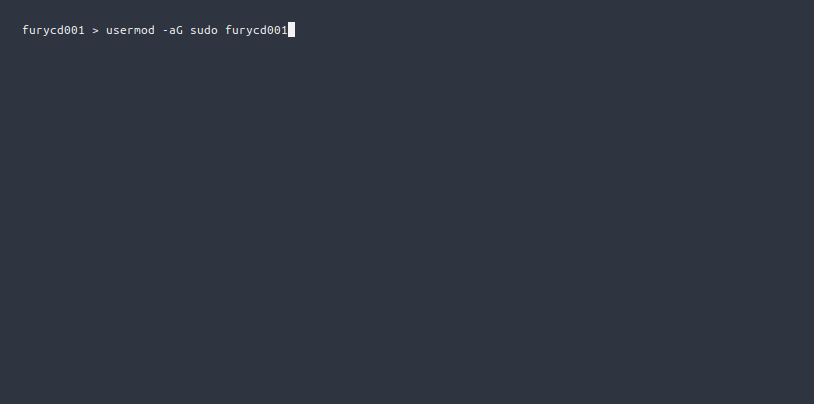
Sometimes you may need to add a user to a specific group. To do so enter the following command into a new terminal window and press enter.
usermod -aG sudo furycd001
Remember to change “furycd001” to whatever your actual username is, and also to change the group name from “sudo” to whatever group you need. You can leave the group name as sudo if you need to give the user sudo privileges. Also remember to type the group name correctly. If you fail to change the user name or type the group name wrong then you will be presented with the two error messages below.
usermod: user ‘furycd002’ does not exist usermod: group ‘sudi’ does not exist