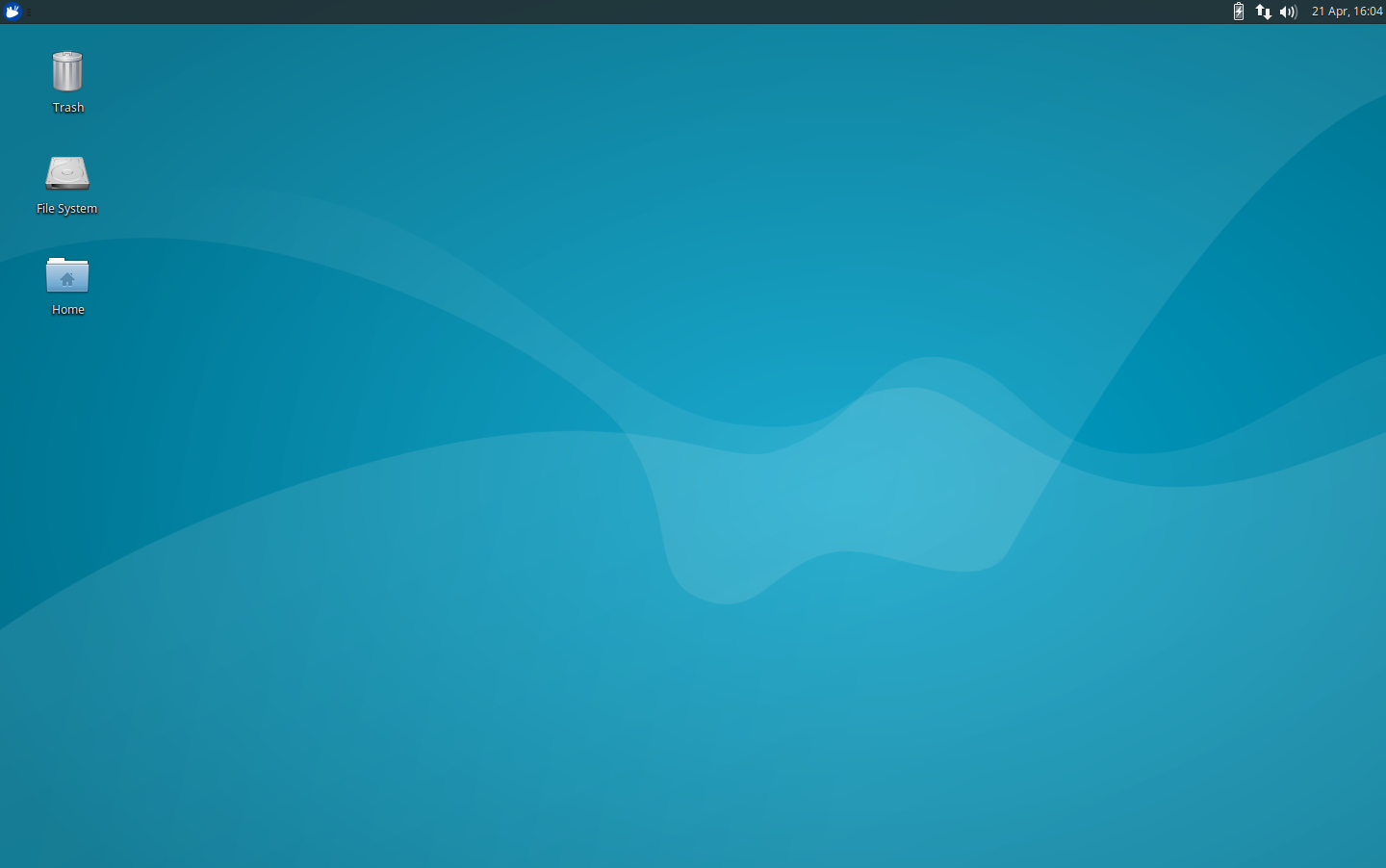Installing imagemagick on debian.

Imagemagick is one heck of an awesome program & you never know when it may just come in handy. The only problem is that if you happen to run debian you’ll find that it’s not included within the repos, therefore you’ll need to compile it from source. Never worry.. Compiling imagemagick from source isn’t all that compilicated & I’m going to show you how to do just that right now.
Step.1
Prepare your system by opening up a terminal & installing the build-essential package that includes things like make & gcc.
sudo apt update && sudo apt-get install build-essential
Step.2
In the same terminal window use wget to download the latest source code archive directly from the imagemagick website.
wget https://www.imagemagick.org/download/ImageMagick.tar.gz
Step.3
Once the download has finished we can then extract it’s contents.
tar xvzf ImageMagick.tar.gz
Step.4
With everything extracted we can now start compiling the source code. You’ll first want to configure the ImageMagick make script by running the ./configure command to configure compiler environment.
./configure
Once configure has finished, we can then use the make command to start the compiling.
make
Look out for any errors that may appear within the terminal window & ddg them to search for the fix..
Step.5
When compiling finishes we can go & install the imagemagick binary file using make install command.
sudo make install
Step.6
Imagemagick should now be installed on your debian system. You can launch it from the terminal by running the display command & display version info by running magick -version.