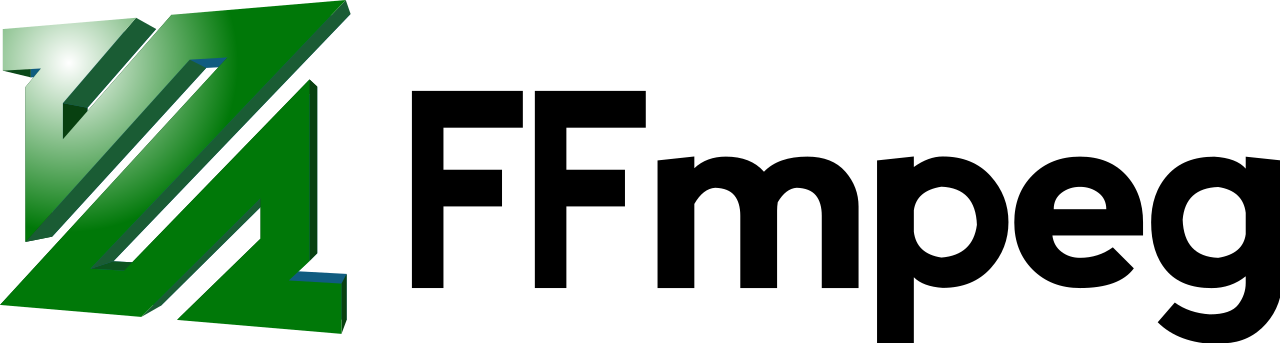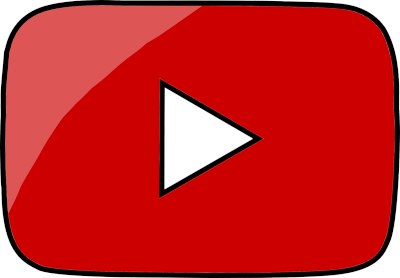Lofi video wallpaper.

A simple video wallpaper script written in bash using mpv & xwinwrap. Includes audio….
How-to install.
Download the script….
wget https://raw.githubusercontent.com/furycd001/dots/master/Gucci/lofi.shOpen
~/.config/mpv/mpv.conf& add the following….[lofi] fullscreen=yes title=vwall geometry=100%x100% border=no no-window-dragging x11-name=mpv-wallpaper hwdec=vaapi aid=no vo=gpu loop-file=no shuffle=yes loop-playlist=yes idle=no aid=no background="#e5b680" panscan=1.0
You can remove the bottom line
panscan=1.0if you do not want the video to fill the screen & be partially cut off.
Run the script….
./lofi.shEnjoy-!!
Optional step to remove audio….
mpv --no-video https://www.youtube.com/watch?v=5qap5aO4i9A
Simply delete this line from the bottom of
lofi.shto remove the audio.