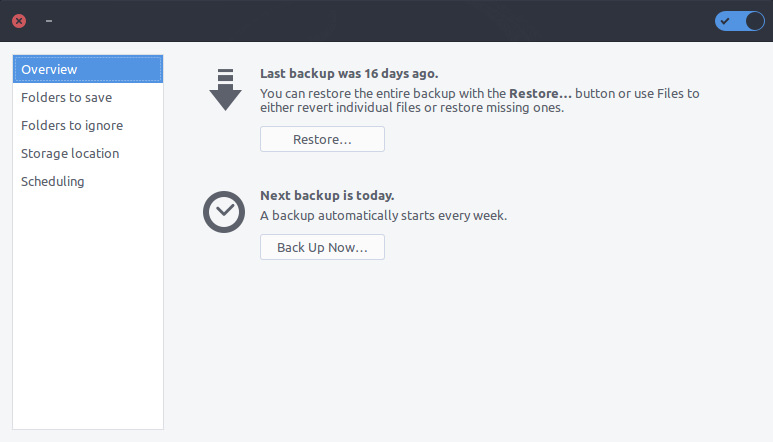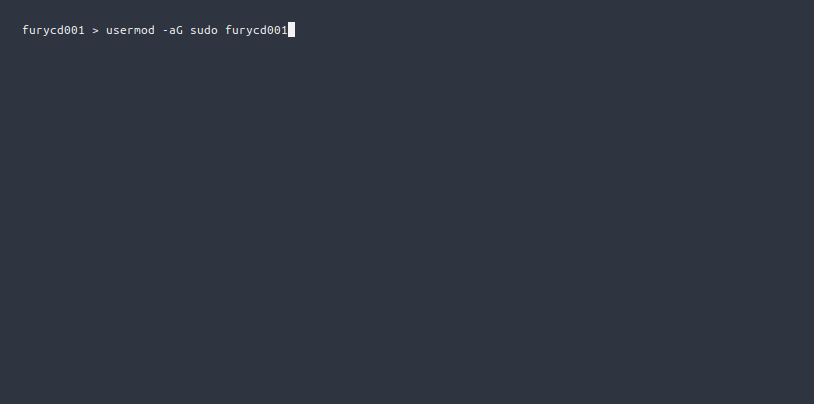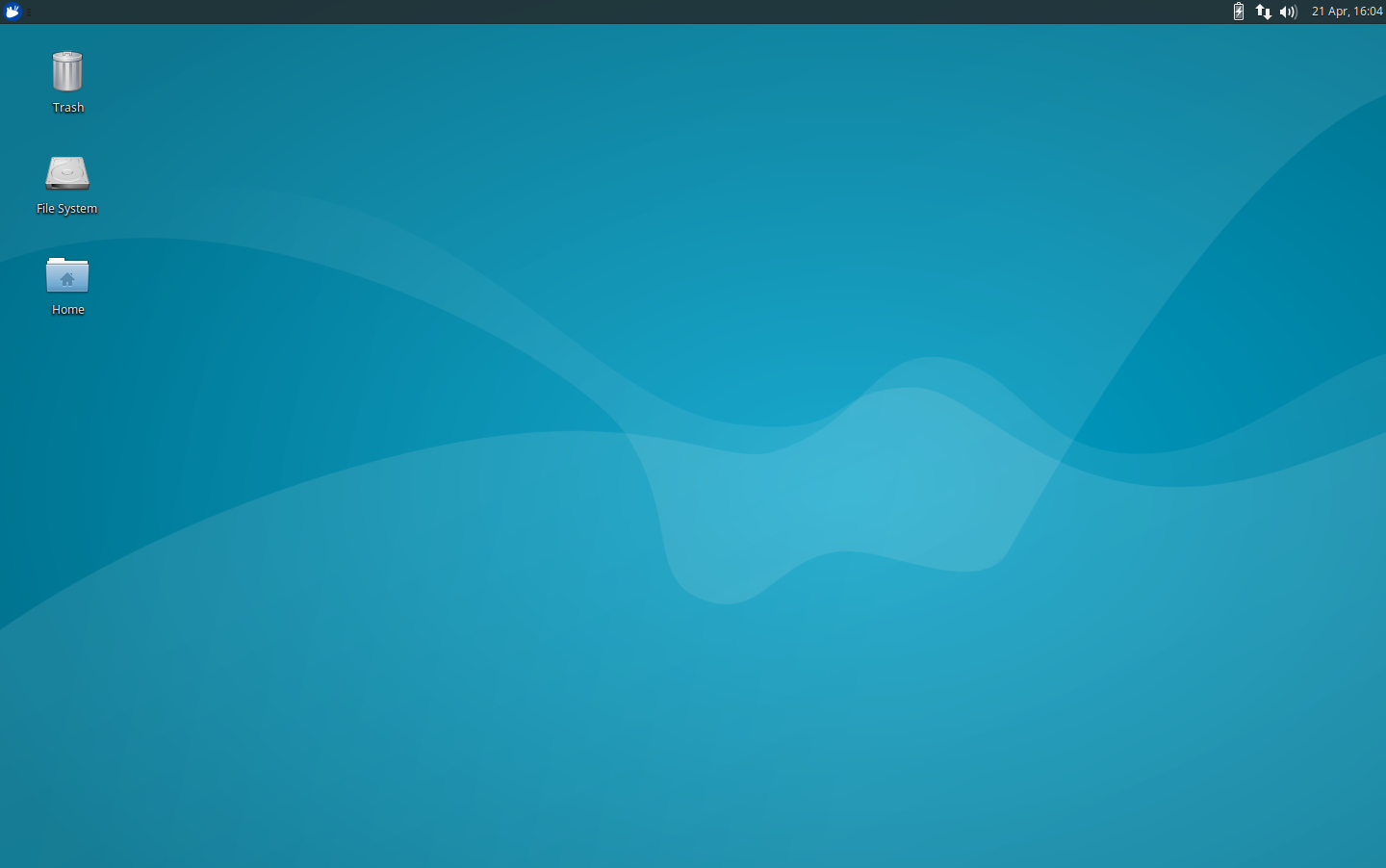Turning ubuntu into a rolling release distro with rolling rhino.

Using any of the daily images provided by ubuntu along with Rolling Rhino, you can convert any ubuntu daily installation into a somewhat rolling release distro. This is mainly intended for developers & users who would consider themselves experienced, so unless that’s you I’d recommend installing this on an external drive, testing computer or even inside a vm.
Getting started..
Getting started is as easy as downloading & installing one of the daily images.
Converting the newly installed os to rolling release.
Firstly you’ll want to install git.
sudo apt install git
Once you have git installed use it to download rolling rhino.
git clone https://github.com/wimpysworld/rolling-rhino.git
Finally cd into the rolling rhino directory & execute the installation script.
cd rolling-rhino && sudo ./rolling-rhino
Let the script do it’s thing & then reboot the system once it finishes. With the system rebooted you should now be running ubuntu as a rolling release distro.