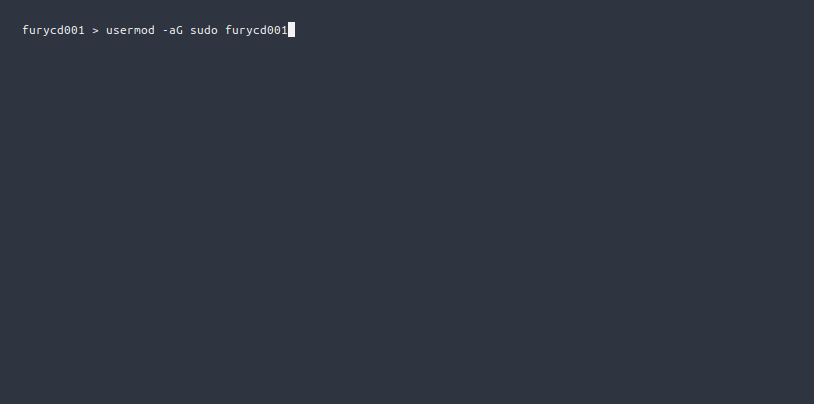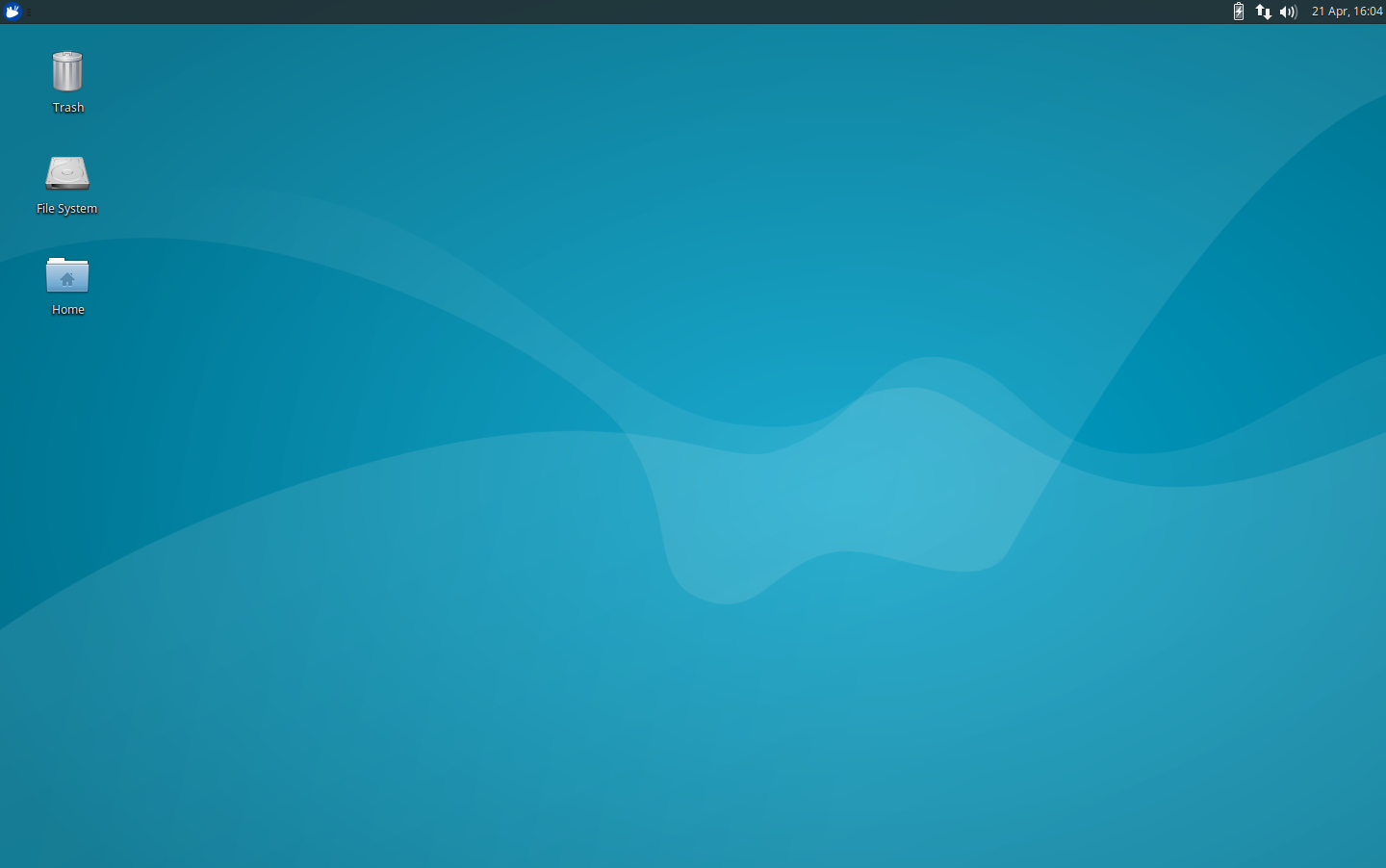Upgrade to a new Ubuntu version.
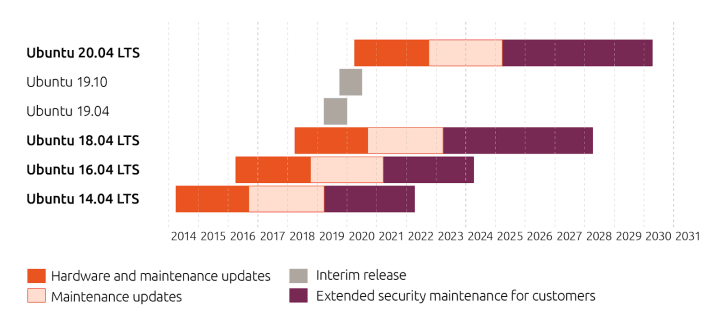
When Ubuntu releases a new version you don’t necessarily need to create a new usb & do a fresh install. Although that can sometimes be great, you can just simply upgrade to a new version from your existing one. To do so, simply follow the steps listed below.
- Open the “Software & Updates” app….
- Head to the “Updates” tab….
- Look for the section at the bottom titled “Notify me of a new Ubuntu version” & make your selection….
- Click ‘Close’ & wait to be notified….
- Once notified follow the on screen instructions & proceed to upgrade your system….
Alternatively you can upgrade from the terminal.
- First make sure that everything is up to date & that you have update-manager-core installed. You can do so by running the following command….
sudo apt-get update && sudo apt-get dist-upgrade && sudo apt-get install update-manager-core
- Next you can issue the following command to search for a new Ubuntu version….
sudo do-release-upgrade
Any required files will be download & you will be prompt to install them. If you wish to upgrade press y & then hit enter on your keyboard. It may take some time to download everything….
Once everything has finished download & installing, you can reboot your computer to start using your new release of ubuntu….