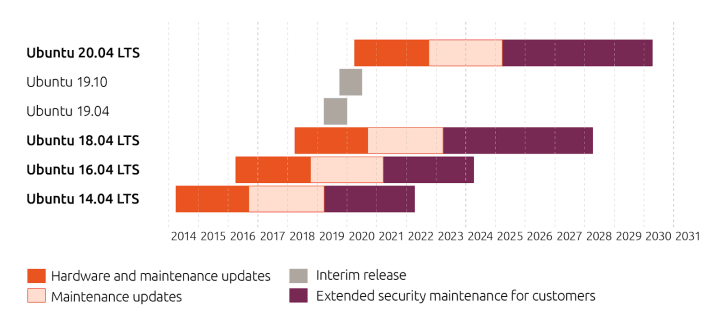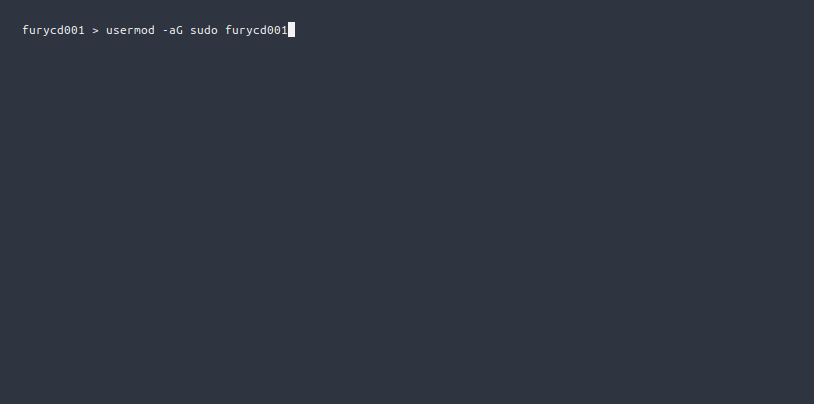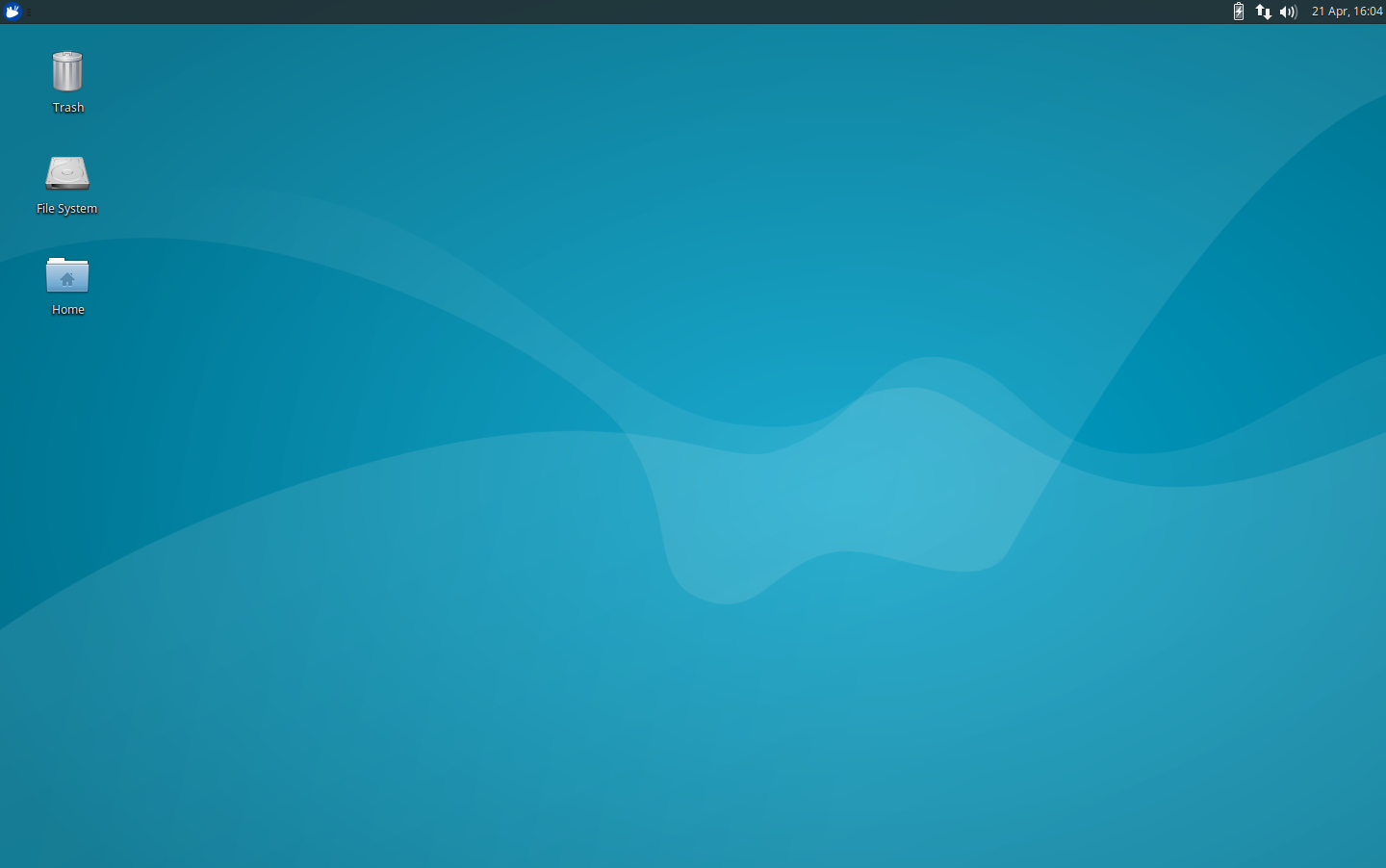Upgrade to a new Ubuntu release early.

You can upgrade to a new Ubuntu release before it has officially been released. The release will obviously still be being tested and will most likely have a few bugs and or glitches, but there is a number of reasons you may want to upgrade early. Here is a few of those reasons.
- Testing….
- Contributing to reporting bugs, glitches & errors….
- Helping fix bugs, glitches & errors….
- Accessing a newer version of an application….
- Meh just fell like upgrading….
- Wanting to get your software ready for the new version….
If you wish to upgrade early you can do so either via GUI or command line. All you have to do is launch the update manager with the “-d” perimeter at the end. See below for the commands that you can enter into your terminal. The first one is for upgrading via GUI & the second one is for upgrading via the terminal. Remember to enter your user password whenever prompt.
sudo update-manager -d && \
sudo do-release-upgrade -d
Upgrading early should be pretty straight forward, but just like any upgrade, always remember to backup your needed data before you begin the upgrade process.